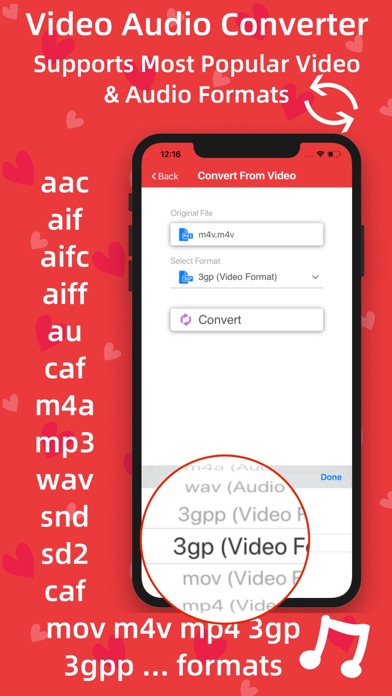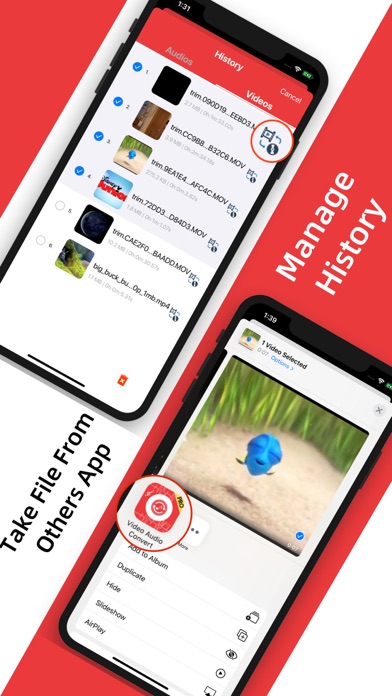Video Audio Converter can convert any video or audio file in offline and this app supports any major video or audio formats.
Access, import and download your MUSIC or VIDEO inside this app and listen anytime and anywhere. Play OFFLINE and No LIMITS.
You don’t need any internet connection, the conversion will be done in offline not dependent any cloud server which mainly secure your file and makes conversion faster and easier. Every conversion will be done based on your file size but usually take time less than 10-15 seconds.
This app supports Google Drive, iCloud, Dropbox, Apple Music so you can easily access any files from cloud and you don’t need to email yourself a file again!
You can take a video or audio file from photo library or another app. You can also access file from photos, by using your phone camera and online URL.
You can play music or video by using our media player.
You can play music in background.
You can find all the video or audio files from history and manage history files.
Supported formats:
Video Audio Converter supports almost all video and audio formats.
Video to Audio Conversion,
Input Formats: mp4, m4v, mov
Output Formats: aif, caf, m4a, wav
Audio to Audio Conversion,
Input Formats: aac, aif, aifc, aiff, au, caf, m4a, mp3, wav, snd, sd2
Output Formats: aif, caf, m4a, wav
Video to Video Conversion,
Input Formats: mp4, m4v, mov, 3gp, 3gpp
Output Formats: mp4, m4v, mov, 3gp, 3gpp
Video Audio Converter Main Features are -
-> Offline Video Audio Converter
You don’t need any internet connection, this video audio converter is fully offline based which means every conversion will be done offline.
-> Convert Video
This app can convert any major video formats include mp4, m4v, mov, 3gp, 3gpp and many more.
-> Convert Audio
This app can convert any major audio formats include aac, aif, aifc, aiff, au, caf, m4a, mp3, wav, snd, sd2 and many more.
-> Import Video or Audio File from Dropbox
-> Import Video or Audio File from Google Drive
-> Import Video or Audio File from iCloud
-> Import Audio File from Apple Music
-> Take Video or Audio File From Others App
You can easily take any video or audio file from any app by using share option and find icon of this app to share your desired file and access quickly to convert file in seconds.
-> Import Video or Audio File from Photos Album
->Create video file from Camera Roll by using this app
-> Import Video or Audio File from Online URL
Enter File URL and Must be a direct link to file (not a webpage), and should not require an account or password
-> Video Player (Supports any HD videos)
Not only conversion, It’s a media player for playing any files of appropriate formats such as mp4, m4v, mov, 3gp, 3gpp and many more.
-> Audio Player
Most powerful audio or music player supports almost all audio formats. Playing music in background is also supported.
-> Share to anywhere
Easy to share files almost anywhere and anytime
-> Manageable History
Convert your file again & again from history and manage your history.
Share files from your history.
Privacy Policy - http://appsplaces.com/policy.html
Install and enjoy unlimited conversion of video audio files anytime and anywhere.